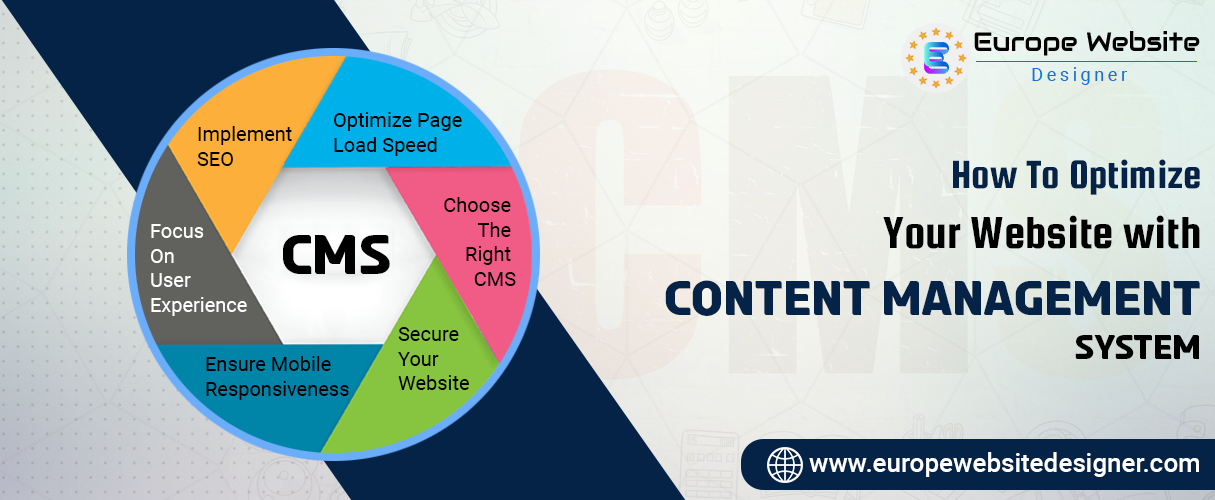
Having an online presence is important in today’s digital world for both organizations and individuals. A well-optimized website can significantly improve user experience, increase visibility in search engines, and ultimately drive more traffic and conversions. One powerful tool that can help you achieve these goals is a Content Management System (CMS).
We will explore the benefits of using a CMS and provide you with practical tips on how to optimize your website using this powerful platform.
-
Choose the Right CMS:
The first step in optimizing your website with a CMS is selecting the right platform for your needs. There are various CMS options available, each with its own set of advantages and disadvantages. Consider factors such as ease of use, scalability, security, and the availability of plugins and themes that align with your website’s goals. Popular CMS options include WordPress, Joomla, Drupal, and Magento, among others.
-
Ensure Mobile Responsiveness:
In an era where mobile devices dominate web browsing, it is crucial to ensure that your website is mobile-friendly. Most CMS platforms offer responsive themes that automatically adjust the layout and design of your site to fit different screen sizes. By optimizing your website for mobile devices, you improve user experience and increase your chances of ranking higher in mobile search results.
-
Optimize Page Load Speed:
Website visitors have become increasingly impatient, and slow-loading pages can significantly impact user experience and bounce rates. Enhancing your website’s page load speed is vital for optimizing your site. A CMS can help you achieve this by offering various optimization features, such as caching, file compression, and image optimization.
Additionally, choose a reliable hosting provider and regularly monitor your website’s performance to identify and resolve any speed-related issues.
-
Implement SEO Best Practices:
SEO (Search Engine Optimization) is essential for increasing organic traffic to your website. A CMS can simplify the implementation of SEO best practices, making it easier for search engines to understand and rank your site. Utilize SEO plugins and tools provided by your CMS to optimize meta tags, titles, headings, URLs, and alt tags for images. Conduct keyword research and optimize your content accordingly, ensuring it is valuable, relevant, and original.
-
Focus on User Experience:
User experience plays a vital role in optimizing your website’s success. A CMS allows you to improve user experience by offering features such as intuitive navigation, clear calls-to-action, easy-to-use forms, and engaging multimedia content. Ensure that your website is visually appealing, well-organized, and easy to navigate across different devices. Regularly review and update your content to keep it fresh and engaging for your visitors.
-
Regularly Update and Secure Your Website:
Keeping your CMS and plugins up to date is crucial for maintaining optimal website performance and security. Regular updates often include bug fixes, new features, and security patches that protect your website from vulnerabilities. Enable automatic updates if available and regularly check for any available updates manually.
Additionally, implement robust security measures such as strong passwords, SSL certificates, and regular backups to protect your website from potential threats.
-
Leverage Analytics and Conversion Tracking:
Analytics tools integrated with your CMS can provide valuable insights into your website’s performance, user behavior, and conversion rates. Leverage these tools to track key metrics, such as traffic sources, bounce rates, time on page, and conversion funnels. By analyzing this data, you can identify areas for improvement and implement strategies to optimize your website further.
What is Content Management System(CMS)
A Content Management System (CMS) is a software platform that allows individuals and organizations to create, manage, and publish digital content on the web without the need for extensive technical knowledge. It provides a user-friendly interface and a range of tools that simplify content creation, editing, and organization. With a CMS, users can easily update website content, add new pages, upload media files, and apply design themes. It streamlines the process of maintaining a website, enables collaboration among multiple users, and facilitates efficient content delivery to online audiences.
What Are The Benefits Of Using A Content Management System (CMS)
A content management system (CMS) offers numerous benefits that make it a valuable tool for businesses and individuals managing websites or digital content. Here are some key advantages:
- Easy Content Creation and Management: CMS platforms provide intuitive interfaces that allow users to create, edit, and publish content without requiring technical expertise or coding knowledge. Non-technical users can manage content efficiently, enabling faster updates and reducing dependence on web developers.
- Streamlined Workflow: CMS platforms streamline the content creation process by enabling collaboration among multiple users. Content contributors, editors, and administrators can work simultaneously, review and approve content, and track changes, ensuring a smooth workflow and efficient content management.
- Consistent Branding and Design: CMS platforms typically offer templates, themes, and design options that allow users to maintain consistent branding and design elements across their websites. This ensures a professional and cohesive look and feel, enhancing the overall user experience.
- SEO-Friendly Structure: CMS platforms often come with SEO-friendly features, including customizable URLs, meta tags, and sitemaps. These features help optimize websites for search engines, improve organic search rankings, and enhance online visibility.
- User Permissions and Access Control: CMS platforms provide granular control over user permissions, allowing administrators to assign different roles and access levels to users. This feature ensures that only authorized individuals can create, edit, or publish content, enhancing security and maintaining content integrity.
- Time and Cost Savings: By simplifying content management, reducing the need for technical expertise, and automating routine tasks, CMS platforms save time and resources. Businesses can allocate their resources more efficiently, focusing on content creation and strategy rather than technical maintenance.
Conclusion:
Optimizing your website with a Content Management System can significantly enhance its performance, user experience, and visibility in search engine results. By carefully selecting the right CMS, ensuring mobile responsiveness, optimizing page load speed, implementing SEO best practices, focusing on user experience, regularly updating and securing your website, and leveraging analytics, you can create a highly effective online presence. With continuous monitoring and improvement, your website will become a valuable asset in achieving your business goals.
Tags: Web content management system, Content management system, looking web content management system, content management, Hire Expert Digital Marketing Company India, looking for SEO Service Company India, looking for PPC Service Company India, looking for Digital Marketing Company India, Digital Marketing Service Company, Hire Expert Digital Marketing Company
